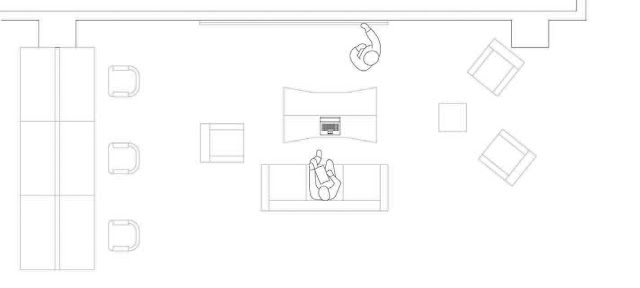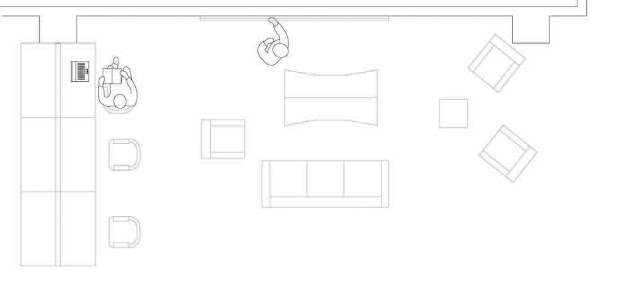On Wednesday I visited not just NC State for the first time ever, but I got to have a comprehensive tour of the new James B. Hunt Library. They had an open house yesterday, and the place was full of people who work in libraries (visitors came from all over the region, including out of state) being led around the amazing spaces.
There are pictures of the Hunt library all over the internet–I reproduce mine here not because they are fantastic photos, but because I took pictures of things that help me think about library spaces, and about what is possible in our own spaces at Atkins (which I’ve been uncharacteristically (for my blog) chatty about recently). It is an objectively spectacular space, and the fact that not everyone has the resources to create such a space should not deter people from going into what NCSU has created, learning from it, and dreaming big. I intend here (and everywhere) not just to think about spaces, but to think with spaces, not just fancy ones like there are at Hunt, but in the more mundane everyday spaces in which our students and faculty find themselves.
 |
The small 3-D printer that NCSU students
can use for prototypes for classes, or just having fun. |
I am going to blog here mostly about space, although the tech stuff possible in the Hunt library is just as cool, and just as worthy of anyone’s attention; for example, the fact that students and faculty now have 3-D printers at their disposal in the Hunt makerspaces.
The Hunt library is, to my mind, the biggest branch library I have ever seen. It is the library for the new Centennial Campus at State, which means its primary users are in Engineering, Textiles, and other science programs. It is also envisioned as a “second main library” for the entire university, and I will be interested to see what other constituencies use the spaces in that building. They are undeniably attractive.
Color has been used in simple but effective ways to mark places that students need to look for.
Yellow is for Stairs.
Blue is for Elevators.

Orange is for restrooms.
Red is for Asking for Help (as well as the Wolfpack).
All people going into and out of the library have to pass by the Ask Us station, which is not just an info point, but an all-services point, where students can go to for reference, technical, and circulation help. In addition, workers can be deployed (via walkie talkie) to parts of the library where people need help (this is apparently very popular for IT type help). Reference specialists can be called from other parts of the building if a question is particularly in-depth. Books that are retrieved by the “Book Bot” are put in this space within five minutes of the request.
And hey, let’s talk about that Book Bot.
Entering on the 1st floor of the Hunt Library gives you a great view of the “back” of the automated vertical storage unit, which holds 1.5 million volumes. Books, folios, microfilm, and DVDs (among other things) once requested, can be made available for patrons in 5 minutes (and retrieved from the Ask Us station), or delivered to faculty offices. They are sorted by size, and bar-coded for identification (although they are also RFID-ing each thing that is circulated, with the hope that at least the most circulated things will be RFID-tagged eventually, if not the entire Hunt collection).
This is the “front” of the system, showing one of the robots that retrieves the books, with one of the bins, showing how the books are sorted.
So, yeah, the system is cool, and really makes me think about the future of stacks maintenance, but what I was struck by was what NCSU’s library IT has built to make it possible to browse closed shelving (it’s currently in Beta).
They call it Virtual Browse, and it’s a touch screen that is currently mounted on the 1st floor, before you enter the library proper, between the large windows that give you a view onto the back of the Book Bot.

This allows for browsing the Hunt collection in a way that is simply not physically possible anymore, given that the books are all in the automated storage system, and that it was never possible to look at the physical collection and browse the electronic resources at the same time. The Virtual Browse includes electronic resources as well as physical. This exercise in stacks virtualization, I think, is not just useful for libraries with closed/automated/off-site collections, but for all of us. In my experience, many of our patrons experience our stacks as “closed” even if they are technically open, because they don’t know how to navigate or read the stacks. This tool allows them to navigate the stacks and find things even if they don’t understand the call number system, even if they aren’t exactly sure where in the building those books are. I think I’m more excited about the virtual browser than I am about the book-finding robot.
The collaborative work spaces in open parts of the Hunt library (spread across 3 floors) are colorful and configured in a variety of ways (with very attractive and fancy furniture).
Some booths. This one has a view beyond to the Graduate Reading Room.
Some tables with task chairs, rolling whiteboards, stools.
Some bar-type computer banks.
(the computers were Coming Soon).
And so on.
There are also spaces that evoke the design trope of the reading room, also spread across at least 3 floors of the Hunt Library.

I especially appreciated the simple trick of integrating physical books into spaces for effect. The silent study reading room at one end of the main floor is lined on at least two sides with book shelving.
The rain garden reading room just before that integrates some of the reference collection, faculty book collection, and new books into the furniture arrangements.

What books do here is set expectations, they read “library” to people, and they say, without any signs of any kind , volumes (ha) about where people are once they walk into those spaces. When we start downsizing our physical collections, I think we who work in libraries would do well to think about the other properties of books– to think carefully about all the different ways that books speak to our communities, beyond the delivery of content.
And here’s the thing: we don’t have to have all the resources in the world to engage in the kind of thinking that NCSU put into its Hunt Library spaces. I think (to be utterly immodest) that we are trying to do that kind of thing in Atkins at UNCC, right now. Every library should aspire to be: clear about what is where, beautiful in its execution of design, deliberate in providing a variety of spaces, and thoughtful about how and where to deploy appropriate technology, and dedicated to the staffing levels that create seamless access to services and resources. We need to think with the spaces we already have, pay attention to what is trying to be done in those spaces, and imagine beyond what is there now to what could be.



 Up in the stacks, there are workspaces as well. These little window seats have always been popular (windows are popular in Atkins, and really in nearly every library I’ve ever seen, at least in terms of where patrons like to park themselves). Senate House recently got new fittings for these window areas.
Up in the stacks, there are workspaces as well. These little window seats have always been popular (windows are popular in Atkins, and really in nearly every library I’ve ever seen, at least in terms of where patrons like to park themselves). Senate House recently got new fittings for these window areas.
 There are also these tables, with powerpoints and room to spread out. The funny pillars on the end of the table are artifacts from when there was a fixed desktop and monitor on one end of the table. Senate House has moved away from desktops in their library, except where they are used for catalog check stations.
There are also these tables, with powerpoints and room to spread out. The funny pillars on the end of the table are artifacts from when there was a fixed desktop and monitor on one end of the table. Senate House has moved away from desktops in their library, except where they are used for catalog check stations.